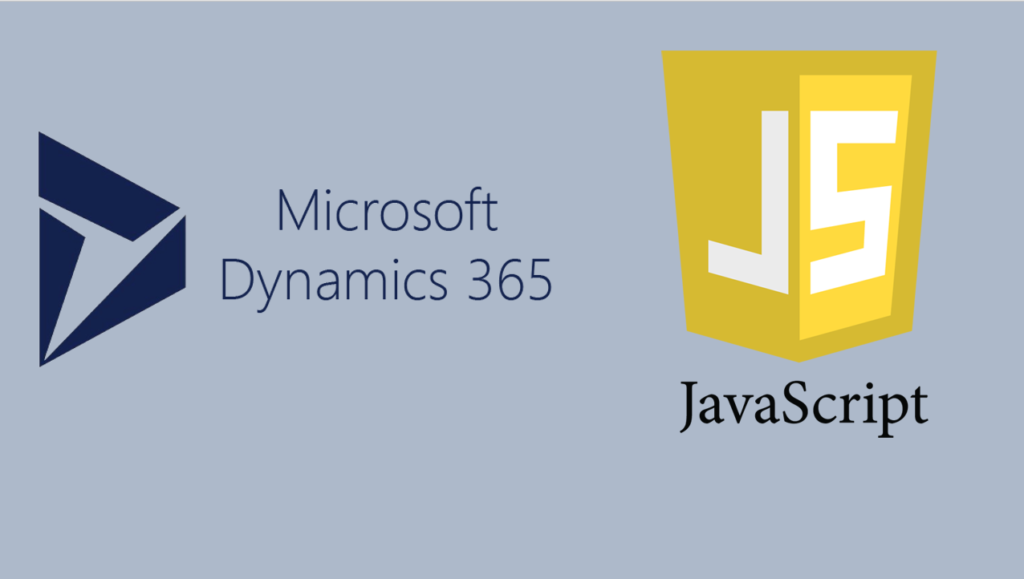 Get and Set values of Data Types in Microsoft Dynamics CRM
Get and Set values of Data Types in Microsoft Dynamics CRM
Using Java Script
There are 13 datatype available in Dynamics 365.
|
|
|
|
|
|
|
|
|
|
|
|
|
The following statements guide you on how to get and set the respective values.
1.Datatype: Single Line of Text (or) Multiple Line Of Text
-
- Get Value:
var str = Xrm.Page.getAttribute(“attribute logical name”).getValue();
-
-
-
- Ex : Var str = Xrm.Page.getAttribute(“new_singleline”).getValue();
-
- Set Value:
-
Xrm.Page.getAttribute(“attribute logical name”).setValue(“Test”);
-
-
-
- Ex : Xrm.Page.getAttribute(“new_txtsingleline”).setValue(“Test”);
-
-
2. Datatype: Option Set
-
- Get Value:
var Opvalue = Xrm.Page.getAttribute(“attribute logical name”).getValue();
-
-
-
- This will return selected option value.
- Ex : Var Opvalue = Xrm.Page.getAttribute(“new_optionset”).getValue();
- var Optext = Xrm.Page.getAttribute(“attribute logical name”).getText();
- This will return selected text value .Like Vendor,Customer,Retailer
- Ex : Var Optext = Xrm.Page.getAttribute(“new_optionset”).getText();
-
- Set Value: (Option Set)
- Xrm.Page.getAttribute(“attribute logical name”).setValue(1);
- Ex : Xrm.Page.getAttribute(“new_txtoptionset”).setValue(1);
- Xrm.Page.getAttribute(“attribute logical name”).setValue(1);
-
Datatype: Two Options
-
- Get Value:
var TwoOpvalue = Xrm.Page.getAttribute(“attribute logical name”).getValue();
-
-
-
- This will return true or false
-
-
-
-
-
- Ex : Xrm.Page.getAttribute(“new_twooptions”).getValue();
-
-
var TwoOptext = Xrm.Page.getAttribute(“attribute logical name”).getText();
-
-
-
- This will return selected text value .Like yes or No.
- Ex : Var TwoOptext=Xrm.Page.getAttribute(“new_twooptions”).getText();
-
- Set Value: (Two Options)
-
Xrm.Page.getAttribute(“attribute logical name”).setValue(TwoOpvalue);
-
-
-
- Ex : Xrm.Page.getAttribute(“new_txttwooptions”).setValue(TwoOpvalue);
-
-
- 4. Datatype: Lookup
-
- Get Value:
var lookupValue = Xrm.Page.getAttribute(“attribute logical name”).getValue();
var ID= lookupValue [0].id;
-
-
-
- Will return id of the selected record.
-
-
var Name= lookupValue[0].name;
-
-
-
- Will return selected text value.
-
-
var LogicalName= lookupValue[0].entityType;
-
-
-
- Will return selected record logical name.
-
-
Ex : var lookupValue = Xrm.Page.getAttribute(“new_txtlookup”).getValue();
-
- Set Value: (Lookup Field)
Xrm.Page.getAttribute(“attribute logical name “).setValue([{ id: “record Guid”, name:“recordname(Optional)”, entityType: “entity logical name” }]);
Ex : Xrm.Page.getAttribute(“new_txtlookup”).setValue([{ id: ID, name: Name, entityType: LogicalName}]);
Or
Var lookupval=new Array();
lookupVal[0] = new Object();
lookupVal[0].id = Id;
lookupVal[0].name = Name;
lookupVal[0].entityType =LogicalName;
Xrm.Page.getAttribute(“new_parentcustomerid2”).setValue(lookupVal);
5. Datatype: Decimal
-
- Get Value:
- var decvalue= Xrm.Page.getAttribute(“attribute logical name”).getValue();
- Ex : Var decvalue= Xrm.Page.getAttribute(“new_decimal”).getValue();
- var decvalue= Xrm.Page.getAttribute(“attribute logical name”).getValue();
- Set Value:
- Xrm.Page.getAttribute(“attribute logical name”).setValue(decvalue);
- Ex : Xrm.Page.getAttribute(“new_txtdecimal”).setValue(decvalue);
- Xrm.Page.getAttribute(“attribute logical name”).setValue(decvalue);
- Get Value:
6. Datatype: Date and Time
-
- Get Value:
- var datetime= Xrm.Page.getAttribute(“attribute logical name”).getValue();
- Ex: var datetime= Xrm.Page.getAttribute(“new_datetime”).getValue();
- var datetime= Xrm.Page.getAttribute(“attribute logical name”).getValue();
- Set Value:
- Xrm.Page.getAttribute(“attribute logical name”).setValue(datetime);
- Ex : Xrm.Page.getAttribute(“new_txtdatetime”).setValue(datetime);
- Xrm.Page.getAttribute(“attribute logical name”).setValue(datetime);
- Get Value:
7. Datatype: Whole Number
-
- Get Value:
- var Wholevalue = Xrm.Page.getAttribute(“attribute logical name”).getValue();
- Ex : Var Wholevalue = Xrm.Page.getAttribute(“new_wholenumber”).getValue();
- var Wholevalue = Xrm.Page.getAttribute(“attribute logical name”).getValue();
- Set Value:
- Xrm.Page.getAttribute(“attribute logical name”).setValue(Wholevalue);
- Ex : Xrm.Page.getAttribute(“new_txtwholenumber”).setValue(Wholevalue);
- Xrm.Page.getAttribute(“attribute logical name”).setValue(Wholevalue);
- Get Value:
8. Datatype: Floating Point Number
-
- Get Value:
- var Floatvalue= Xrm.Page.getAttribute(“attribute logical name”).getValue();
- Ex : Var Floatvalue= Xrm.Page.getAttribute(“new_floatnumber”).getValue();
- var Floatvalue= Xrm.Page.getAttribute(“attribute logical name”).getValue();
- Set Value:
- Xrm.Page.getAttribute(“attribute logical name”).setValue(Floatvalue);
- Ex : Xrm.Page.getAttribute(“new_txtfloatnumber”).setValue(Floatvalue);
- Xrm.Page.getAttribute(“attribute logical name”).setValue(Floatvalue);
- Get Value:
9. Datatype: Currency
-
- Get Value:
- var Currencyvalue= Xrm.Page.getAttribute(“attribute logical name”).getValue();
- Ex : var Currencyvalue= Xrm.Page.getAttribute(“new_currency”).getValue();
- var Currencyvalue= Xrm.Page.getAttribute(“attribute logical name”).getValue();
- Set Value:
- Xrm.Page.getAttribute(“attribute logical name”).setValue(Currencyvalue);
- Ex: Xrm.Page.getAttribute(“new_txtcurrencyvalue”).setValue(Currencyvalue);
- Xrm.Page.getAttribute(“attribute logical name”).setValue(Currencyvalue);
- Get Value:
10. Datatype: Multi Select OptionSet
-
- Get Value:
- var Mulopvalue= Xrm.Page.getAttribute(“attribute logical name”).getValue();
- Ex : var Mulopvalue= Xrm.Page.getAttribute(“new_multiselectoptionset”).getValue();
- var Mulopvalue= Xrm.Page.getAttribute(“attribute logical name”).getValue();
- Set Value:
- Xrm.Page.getAttribute(“attribute logical name”).setValue(Mulopvalue);
- Ex : Xrm.Page.getAttribute(“new_txtmulopvalue”).setValue(Mulopvalue);
- Xrm.Page.getAttribute(“attribute logical name”).setValue(Mulopvalue);
- Get Value:
11. Datatype : Customer
Customer datatype is similar to lookup but it contains only account and contact entity type only.
-
- Get Value:
var lookupValue = Xrm.Page.getAttribute(“attribute logical name”).getValue();
var ID= lookupValue [0].id;
-
-
-
- Will return id of the selected record.
-
-
var Name= lookupValue[0].name;
-
-
-
- Will return selected text value.
-
-
var LogicalName= lookupValue[0].entityType;
-
-
-
- Will return selected record logical name.
-
-
Ex : var lookupValue = Xrm.Page.getAttribute(“new_txtlookup”).getValue();
-
- Set Value: (Lookup Field)
Xrm.Page.getAttribute(“attribute logical name “).setValue([{ id: “record Guid”, name:“recordname(Optional)”, entityType: “entity logical name” }]);
Ex : Xrm.Page.getAttribute(“new_txtlookup”).setValue([{ id: ID, name: Name, entityType: LogicalName}]);
Or
Var lookupval=new Array();
lookupVal[0] = new Object();
lookupVal[0].id = Id;
lookupVal[0].name = Name;
lookupVal[0].entityType =LogicalName; // account or contact
Xrm.Page.getAttribute(“new_parentcustomerid2”).setValue(lookupVal);


